With the rise of digital fraud and tighter regulations, Sun SIM Registration has become a crucial process. The Philippine government requires all SIM cards to be linked to verified users, ensuring that mobile services are not misused. Sun Cellular has made it easier for subscribers by providing an online registration portal, so you can quickly register your SIM card from anywhere without hassle.
Registering your Sun SIM is essential for more than just legal compliance. It helps safeguard your personal information, offering enhanced security against fraud and identity theft. Additionally, it guarantees uninterrupted access to mobile services like calls, texts, and data. Just like Globe SIM registration, it enhances your experience with faster data speeds and more reliable network performance.
Sun SIM Registration Online with Link
Registering your Sun SIM card online is quick and easy! The process is very similar to the Smart SIM Registration. Follow these simple steps to get started:
- Grab your computer or mobile phone and launch your preferred web browser.
- Type in the URL: simreg.smart.com.ph. This will take you to the Smart SIM card registration homepage.
- On the homepage, input your Sun mobile number in the designated box.
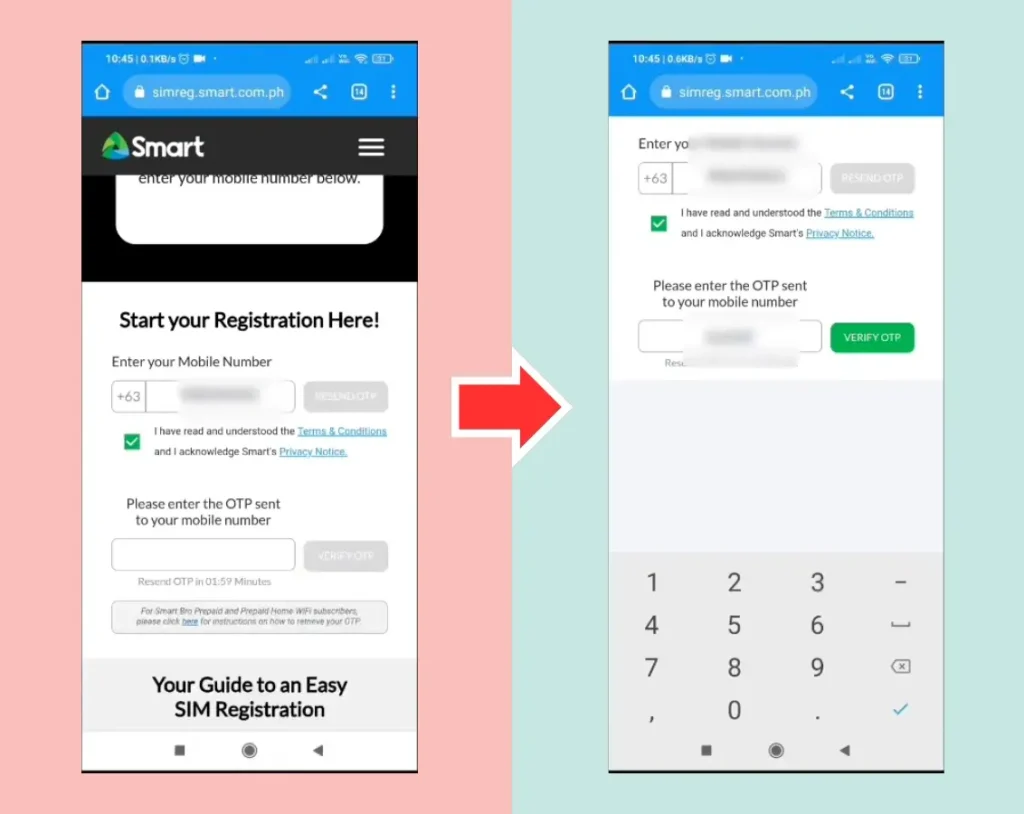
- Check the box next to the terms and conditions to indicate your agreement.
- Click the “Send OTP” button. You’ll receive a One-Time Password (OTP) sent to your mobile number.
- Once you receive the OTP, enter it in the provided box on the website.
- Click the “Verify OTP” button. If everything checks out, your mobile number will be successfully verified.
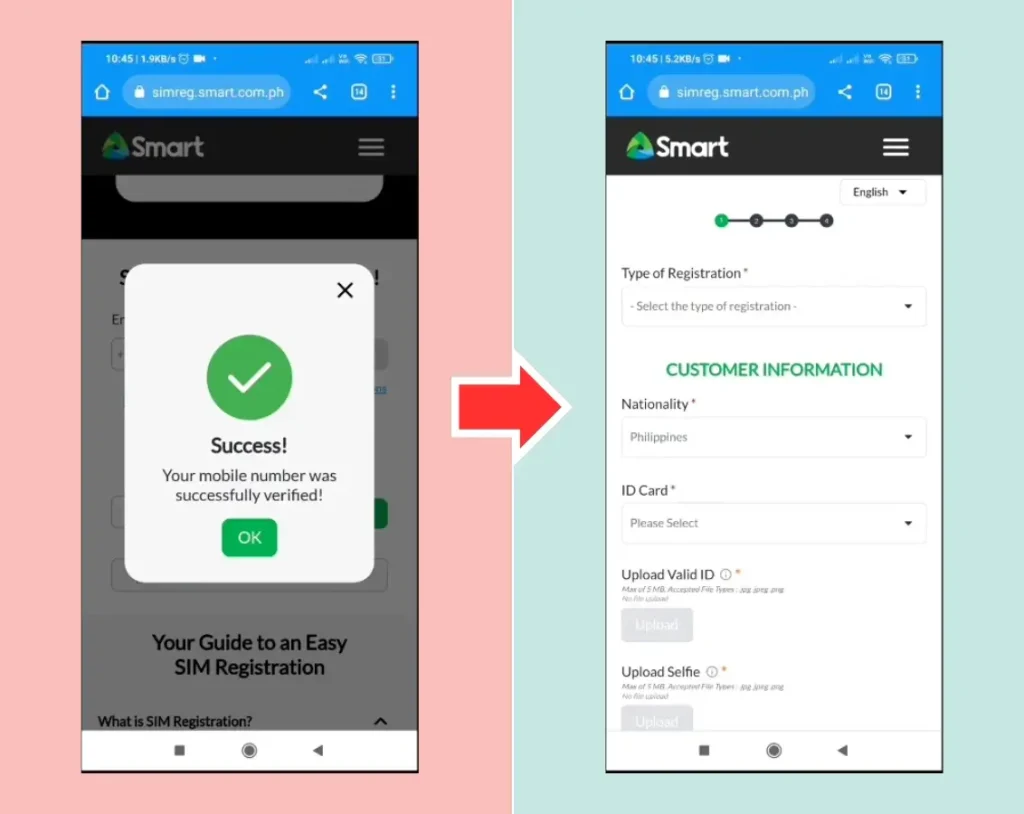
- After verification, click the “OK” button to move forward with the registration process.
- Enter your basic personal information in the required fields.
- Upload a valid ID and a recent selfie as part of the registration process.
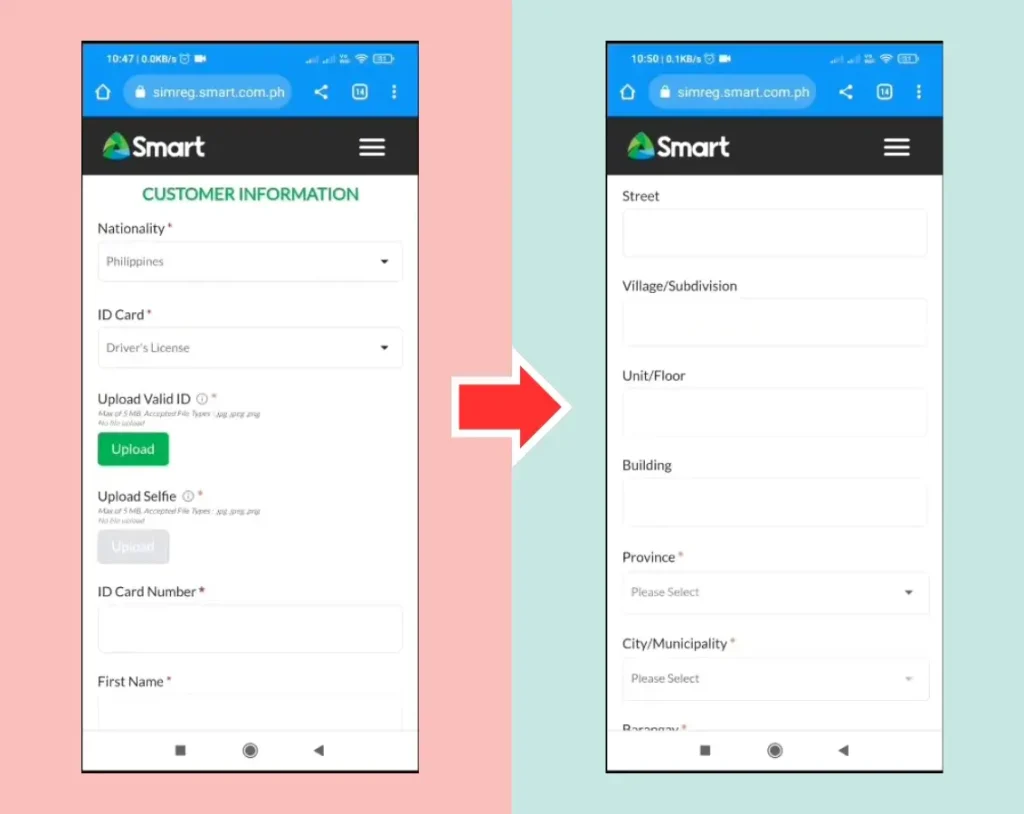
- Input your complete address in the next set of fields.
- Double-check all the information you’ve entered. Once satisfied, tick the box for the terms and conditions again and click the “Next” button. Congratulations! You have successfully registered your Sun SIM card online!
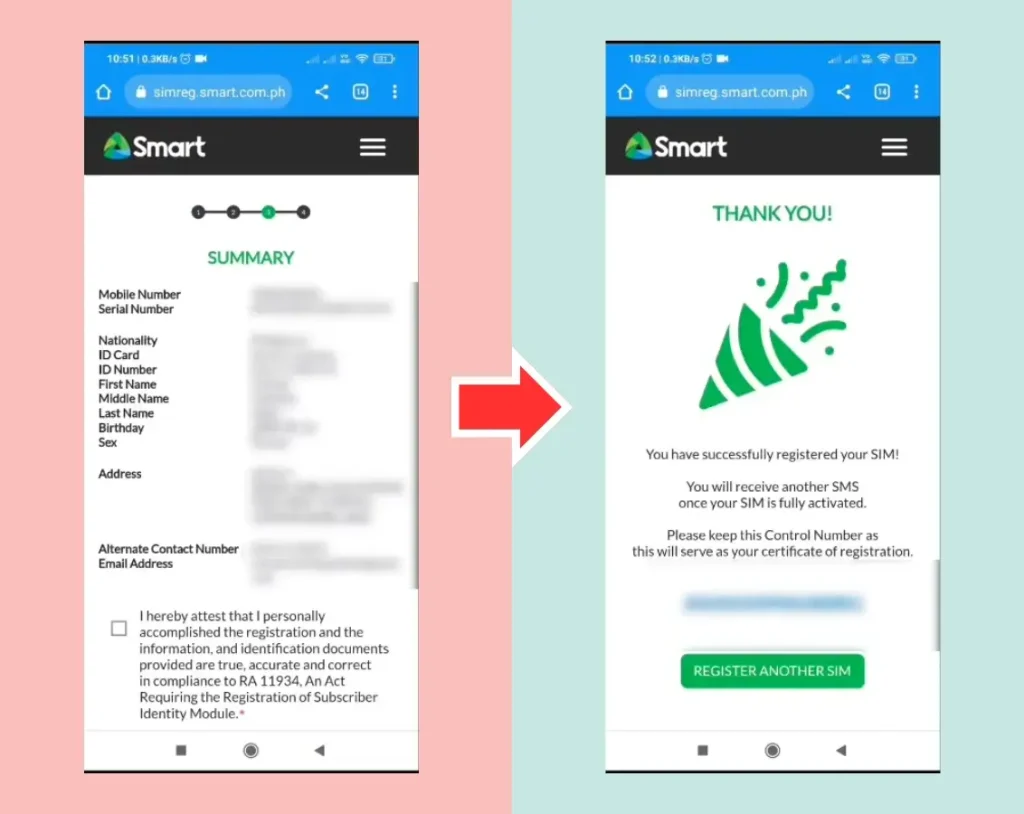
Smart Communications is the company responsible for the Smart, SUN and TNT SIM Registration.
Required Personal Information
When registering your Sun SIM, you’ll need to provide specific personal information to ensure your identity is verified. Here’s what you’ll need to submit during the registration process:
- Mobile Number
- Nationality
- Full Name
- Birth Date
- Gender
- Complete Address
- OTP (One-Time Password, sent to your number by Sun upon registration)
Accepted Valid Documents
To successfully register your Sun SIM, you’ll need to present a valid government-issued ID that verifies your identity. Here’s a list of accepted IDs, with the most important ones at the top:
- Passport
- Philippine Identification
- Driver’s License
- Social Security System ID
- Voter’s ID
- Police Clearance
- Senior Citizen’s Card
- Person with Disabilities Card
- Government Service Insurance System E-Card
- Overseas Workers Welfare Administration ID
- National Bureau of Investigation Clearance
- Professional Regulation Commission ID
- Bureau of Internal Revenue ID
- Firearms’ License to Own and Possess ID
- Unified Multi-purpose Identification Card
- Integrated Bar of the Philippines ID
- Other valid government-issued ID with Photo
Common Issues During Sun SIM Registration
How to Fix Common Registration Errors
If your registration fails, the first thing to check is your internet connection. Ensure it’s stable and try again. Additionally, ensure that the selfie you upload is clear and easy to scan, as a blurry image can lead to registration issues. Taking these simple steps can help you avoid common pitfalls and successfully complete the registration process.
Troubleshooting OTP and SMS Problems
If you’re not receiving your One-Time Password (OTP) via SMS, there are a few things you can do. First, double-check that your mobile number is entered correctly in the registration form. If everything looks good, try restarting your device or checking your message settings to ensure you can receive SMS. If the problem persists, consider contacting Sun’s customer support for further assistance.
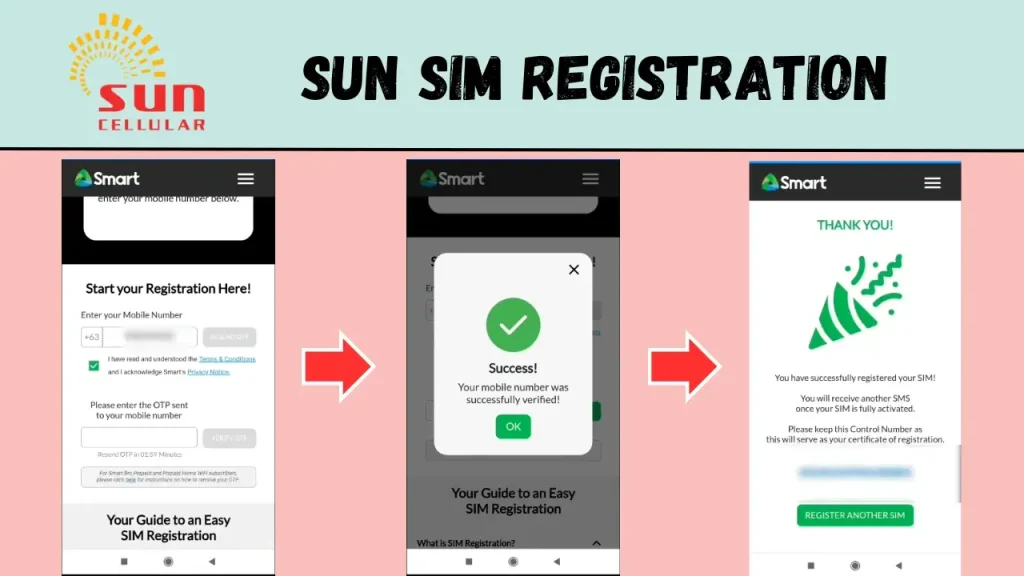
Features of Sun SIM
Sun SIM provides easy access to services and support through simple codes and text hotlines, making it convenient to manage your mobile account anytime.
USSD Menu Access
Dial *247# to easily navigate through Sun’s Prepaid and Postpaid offers. This code provides quick access to a variety of services and promotions.
24/7 Text Hotline
For round-the-clock assistance with promos and services, text SUNSAGOT to 1200. This hotline ensures you get support anytime you need it.
Prepaid Menu Access
Text SUNSAGOT Prepaid to 1200 to access the Prepaid menu. This feature helps you manage your Prepaid account and explore available offers.
Prepaid Balance Requirement
Ensure you have at least PHP 1.00 balance to access the SUN Sagot services on a Prepaid plan. This minimal balance requirement allows you to use key features without interruption.
Postpaid Menu Access
To manage and explore Postpaid services, text SUNSAGOT Postpaid to 1200. This provides you with a tailored menu for Postpaid account management.
General Inquiry Services
For any inquiries regarding Sun’s services and promotions, simply text SUNSAGOT to 1200. This is your go-to option for general information.
Broadband Menu Access
For information and management of Broadband services, text SUNSAGOT Broadband to 1200. This option provides details and control over your broadband services.
These features make it easy to manage your Sun SIM services and stay informed about the latest offers and support options.
Sun SIM Registration for Prepaid vs. Postpaid Users
When it comes to registering your Sun SIM, the process varies slightly for prepaid and postpaid users. Prepaid users can register their SIM cards immediately upon purchase, ensuring they have access to services right away. On the other hand, postpaid users may need to provide additional information related to their billing and account details. Understanding these differences helps ensure a smooth registration experience for both types of users.
Final Thoughts
In summary, Sun SIM Registration is an essential step for every mobile user. Not only does it comply with government regulations, but it also offers numerous benefits, such as enhanced security, improved data speeds, and uninterrupted access to services. By taking the time to complete the registration process online, you can ensure a better mobile experience while protecting your personal information. Don’t wait, register your Sun SIM today!
