Share-A-Load in Globe or Pasaload in TM/TNT/Smart
Share-A-Load in Globe and Pasaload in TM or TNT allow subscribers to easily share their prepaid load with others. Whether you’re with Globe, TM, or TNT, these services make transferring load straightforward, giving you the flexibility to send amounts that suit your needs, from small loads to larger amounts. Globe lets you send any value, while TM and TNT require the amount in multiples of 5.
In the Philippines, pasaload is vital, especially in times of urgency. Whether for staying connected, accessing mobile data, or making important calls, pasaload ensures that Filipinos can always stay in touch, even if they run out of load. This service is especially useful for families and friends who want to help one another in moments of need.
How to Share-A-Load in Globe Using *143#
Sharing load with Globe is a quick and convenient way to help friends and family stay connected. Follow these simple steps to share your load using the *143# service:
- Start by launching the dialer on your mobile phone.
- Type *143# and press the call button to access the Globe menu.
- Type 0 and hit send to choose the “My Account” option from the menu.
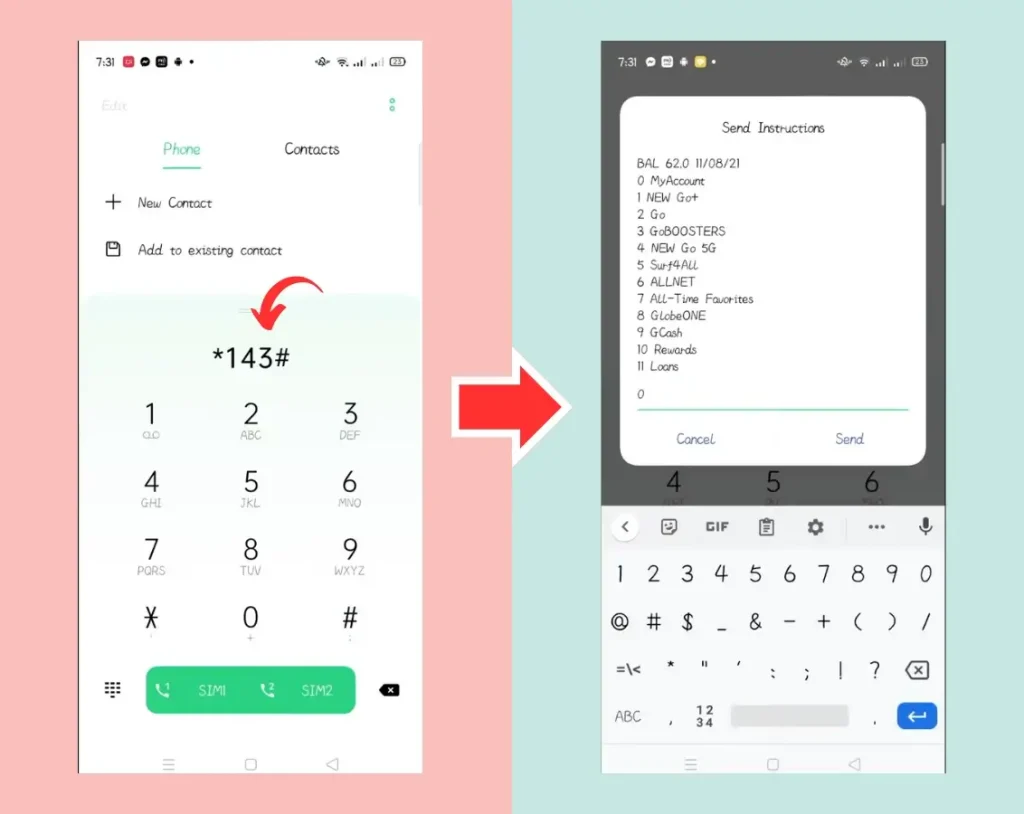
- Next, type 4 and press send to select “Share-A-Load.”
- Now, type 1 to opt for “Share Load w/n PIN.”
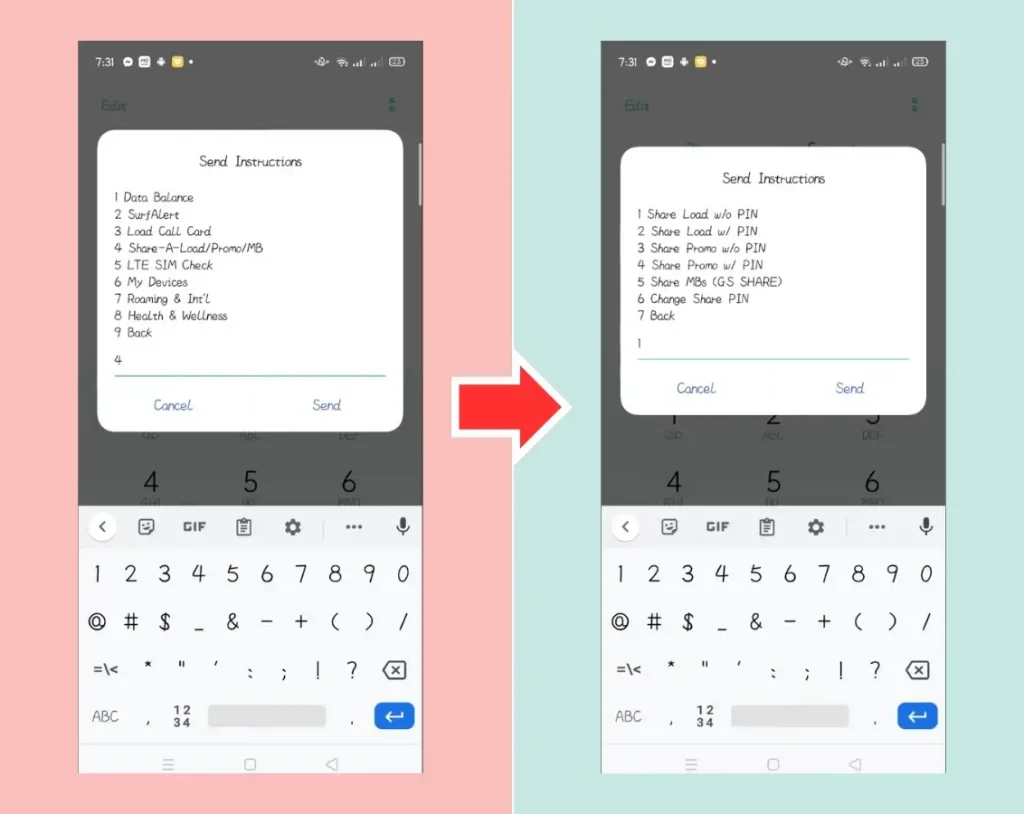
- A pop-up will prompt you to enter the amount you wish to share. Type in the desired load amount.
- Enter the 10-digit mobile number of the person you want to share your load with (e.g., 917xxxxxxx).
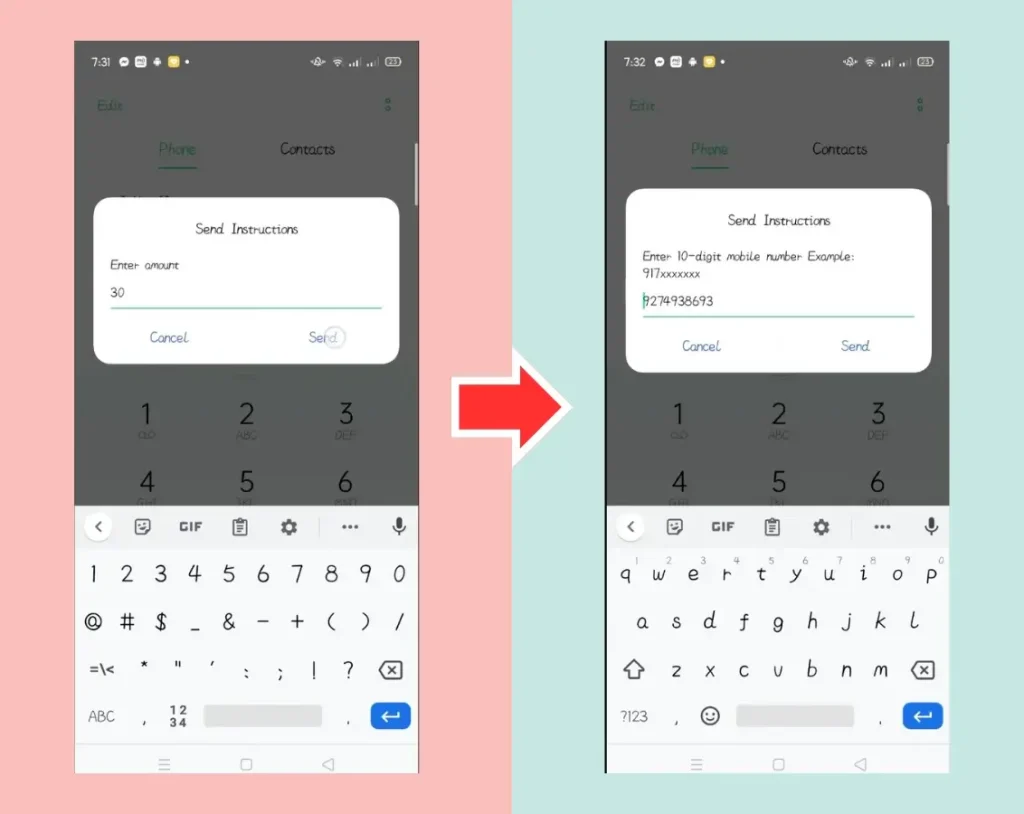
- A confirmation pop-up will appear, thanking you and informing you that you will receive a response via text shortly.
- Once you receive the confirmation message, reply with “Yes” to confirm that you want to proceed with the Share-A-Load.
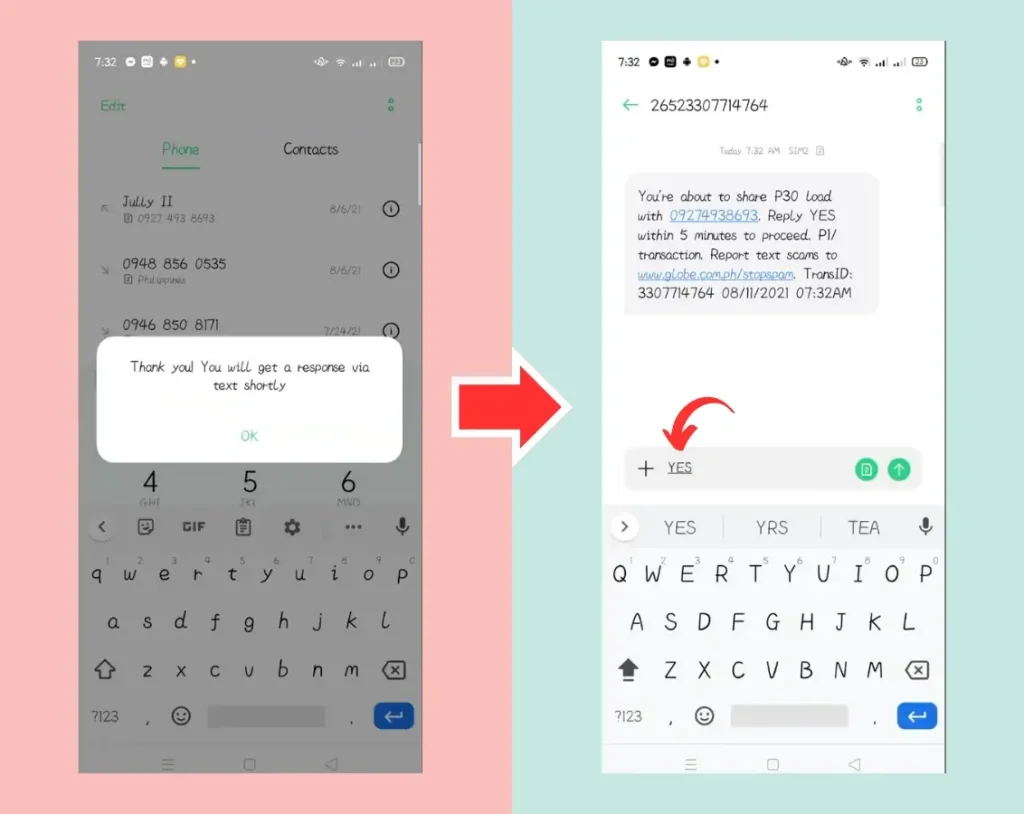
- After your reply, you will receive another text confirming that your load has been successfully shared.
By following these steps, you can easily help someone out by sharing your load with just a few taps!
Before registering your SIM, please carefully read the step-by-step guides on Globe SIM registration, Smart Sim Registration and TNT Sim Registration.
How to Share Load (Pasaload) on Smart/TNT
Here’s a simple step-by-step guide to send load to another Smart or TNT number:
- Begin by launching the SMS or messaging app on your phone.
- Select “New Message” to begin writing your text.
- In the message body, enter “PASALOAD” in capital letters, followed by a space.
- After the word “PASALOAD,” type in the 11-digit Smart or TNT mobile number of the person you want to send load to. Example: 0918XXXXXXX.
- Leave another space after the mobile number, then enter the amount of load you wish to transfer (e.g., 10, 50, 100).
- Once the message is complete, send it to 808.
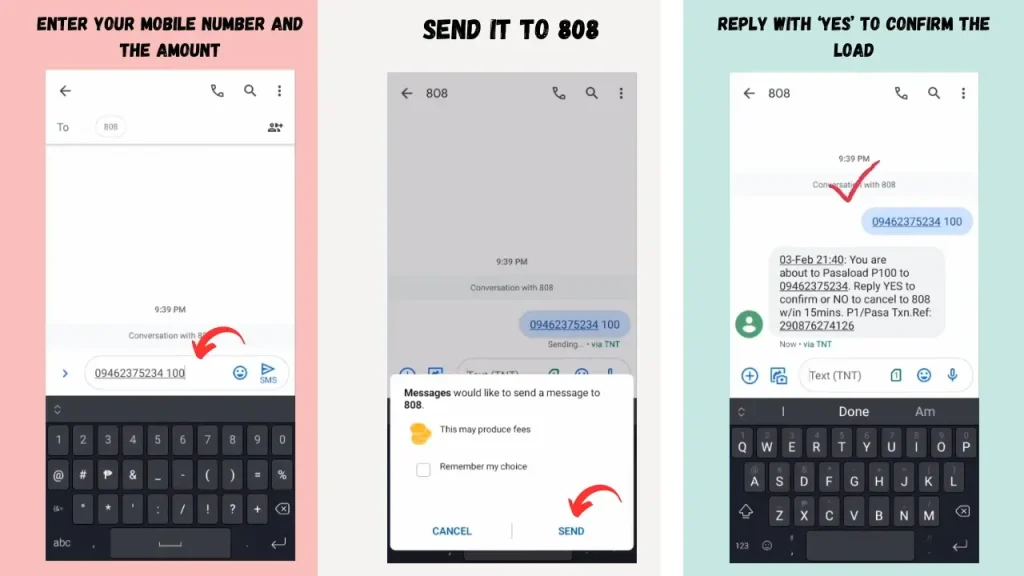
Example:
If you want to send 20 pesos to a number, your message should look like this:
PASALOAD 09181234567 20
Send this to 808.
Notes:
- The load transfer will be deducted from your current balance.
- A confirmation message will be sent once the transaction is complete.
How to Pasaload Using GCash (via Share Treats)
Follow these simple steps to share a GCash load using the Share Treats app:
- Go to the Google Play Store or Apple App Store and look for “Share Treats.”
- Download and install the app on your smartphone.
- Launch the Share Treats app and from the main menu, choose the “Groceries and Shop” option.
- Scroll through the available options and locate GCash. Tap the “TREAT” button to proceed.
- Look for the “w/Free GCash” option and select the P500 Top-Up Voucher.
- Provide your Name, Mobile Number, and Email (optional) when prompted.
- Under Payment Options, select “Globe”. This will cost P700.
- Input your 10-digit mobile number and tap the Submit button.
- You will receive a One-Time Password (OTP) via SMS in a few seconds.
- Once you receive the OTP, enter it into the app and click Submit again.
- Now, you will receive two text messages:
- A link to redeem your GCash voucher.
- A 9-digit code.
- Open that link, a new page will appear with a redeem link for GCash
- Click that link (https://www.sharetreats.ph/redeem/gcash/), enter your mobile number and the 9-digit code.
- Once you click Redeem, you’ll receive a confirmation message that your P500 GCash has been successfully loaded.
And that’s it! You’ve successfully shared GCash load using Share Treats.
How to Set and Change Your Globe Pasaload Pin
Setting up a Globe Pasaload Pin ensures your transactions are secure, and you can easily change or reset it if needed. Follow these simple steps to set or modify your pasaload pin:
- To set your Pasaload Pin: Text REG <4-digit pin> to 1234 to register your pin.
- To change your PIN: Text CHANGE PIN to 1234.
- Forgot your PIN? Text MPIN CLUE to 1234 to retrieve a hint.
- To reset your PIN: Follow the instructions provided in the MPIN clue message to create a new one.
Denominations and Validity Periods in Globe Pasaload
In Globe Pasaload, you can share load amounts ranging from ₱1 to ₱500, with each denomination having a corresponding validity period. For instance, loads of ₱1 to ₱10 are valid for 24 hours, while amounts between ₱11 to ₱50 last for 3 days. Larger amounts, such as ₱51 to ₱500, come with longer validity, up to 30 days. This flexibility allows you to send any amount, even non-standard values like ₱39, to suit the recipient’s needs.
Also Read: Globe at Home Prepaid Wifi
Common Errors in Share-A-Load or Pasaload
While pasaloading is generally straightforward, users can encounter common issues that might prevent successful transactions. Here are some of the most frequent problems and how to resolve them.
Incorrect Pin Issues:
One of the most common issues in pasaloading is entering an incorrect PIN. If this happens, the transaction will fail, and you’ll need to re-enter the correct 4-digit PIN. If you’ve forgotten your PIN, you can retrieve a hint by texting MPIN CLUE to 1234 and resetting it if necessary.
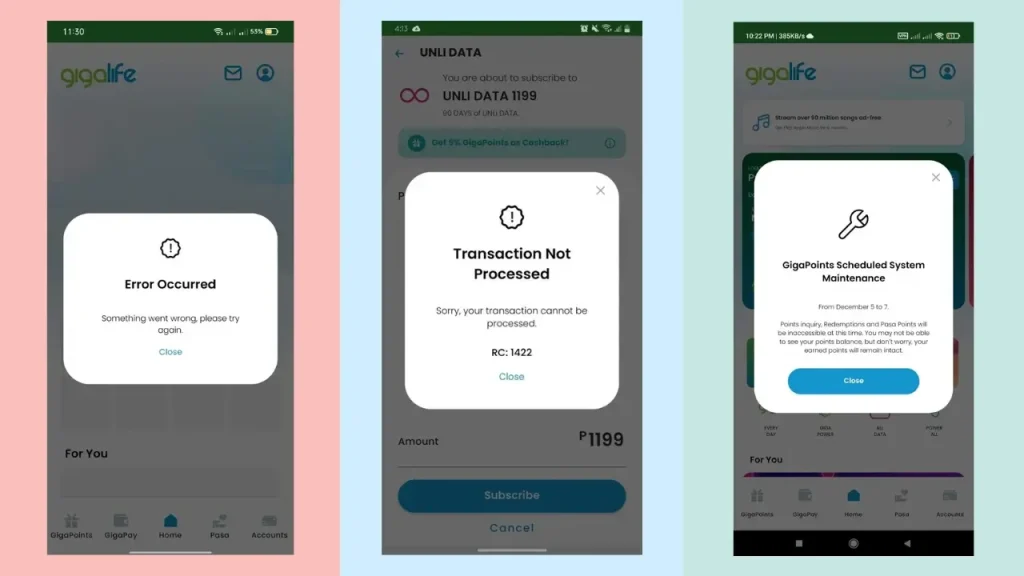
Confirmation Message Not Received:
If you don’t receive a confirmation message after sending a pasaload, there could be network issues or insufficient load to complete the transaction. Ensure you’ve entered the correct number and have enough load. If the issue persists, try restarting your phone or wait a few minutes before resending.
Contacting Globe Telecom Customer Service:
If troubleshooting on your own doesn’t resolve the issue, contacting Globe Telecom’s customer service can help. You can reach them via their hotline, social media channels, or Globe stores to get immediate assistance and resolve any problems with your pasaload transaction.
Final Thoughts on Share-A-Load in Globe
Pasaloading is a quick and convenient way to ensure that your family and friends stay connected, whether they use Globe or TM/TNT/Smart. With easy-to-follow steps, flexible denominations, and added security features like a pasaload pin, sharing load has never been more accessible. Whether in emergencies or just to lend a hand, pasaload ensures you’re always just a text away from helping someone out.

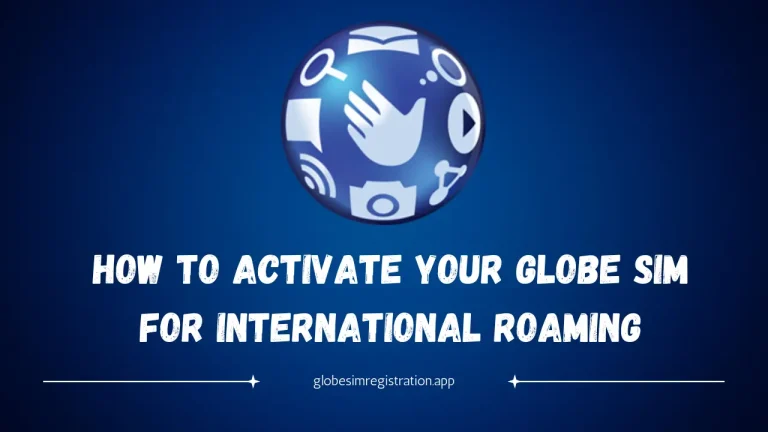
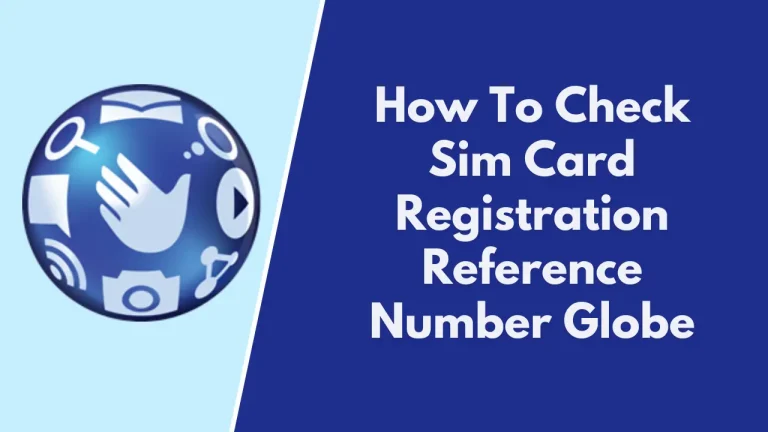


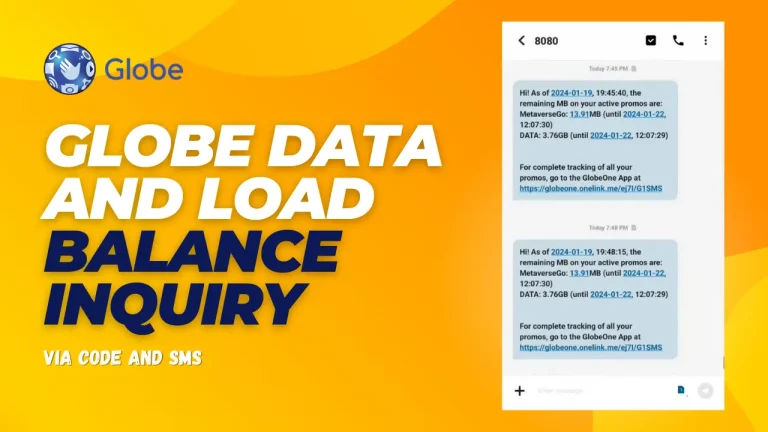
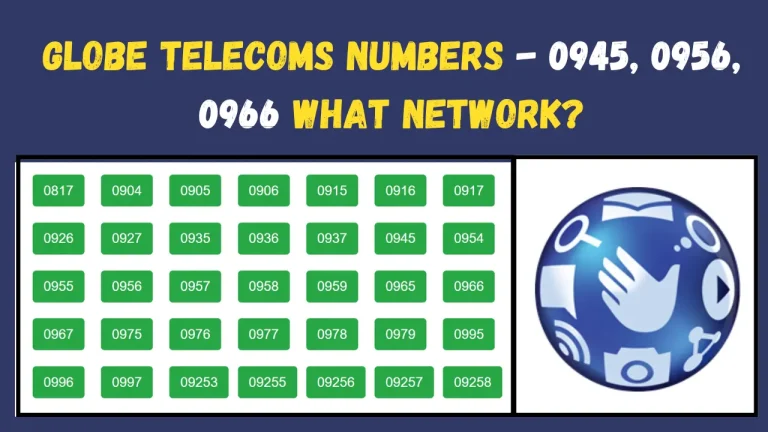
Rigester smart
Here is the complete guide to register your Smart SIM:
https://globesimregistration.app/smart-sim-registration/